Productivity Tech Stack 2024
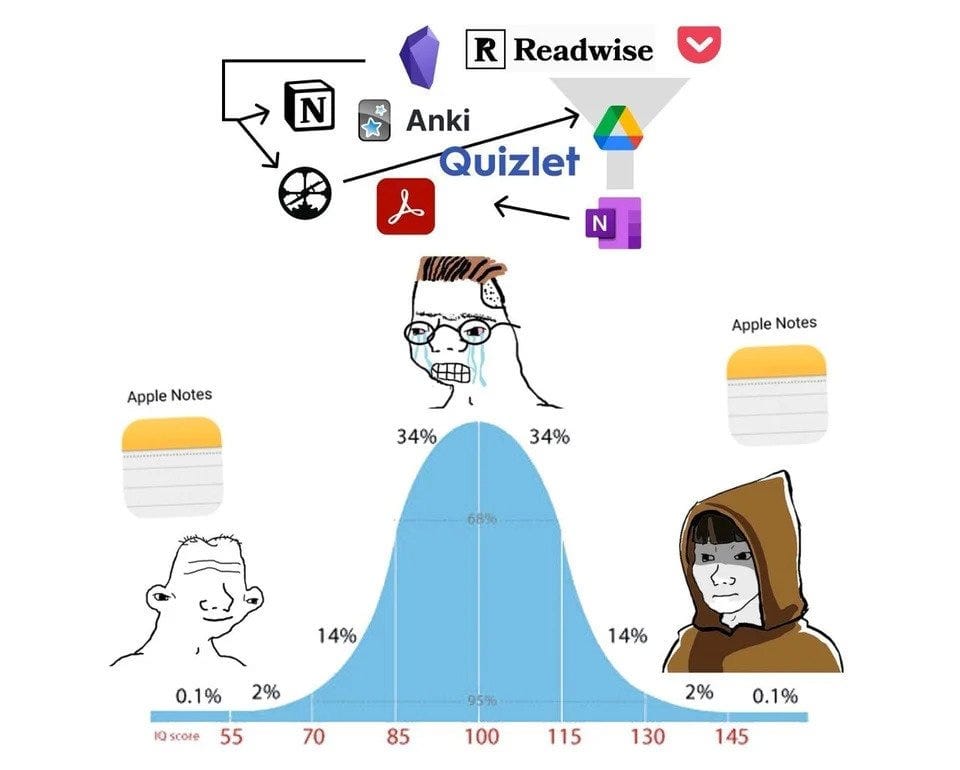
Here's all the productivity software, tools, and systems I'm using to run my life.
My last tech stack post was 5 years ago. For all the energy I spent fretting about shiny new apps, very little has changed. There are a few tool swaps, but my baseline system is the same. A system with strong fundamentals is all you need.
Changes from the last post are shown in italics.
Productivity Systems
I use the same productivity systems as I did 5 years ago, so I'll just give a high level overview. Read the last post for more details.
✉️ Email Management: Inbox Zero
✅ Task Management: Getting Things Done
📚 Personal Knowledge Management: Building A Second Brain
✨ Goal Setting: Antifragile Planning
Productivity Apps
✉️ Email: Superhuman
Do I need to pay $30 a month for a glorified gmail skin? No. I do it anyway, because Superhuman is built from the ground up with keyboard shortcuts and Inbox Zero in mind. (Affiliate link, non-affiliate link).
📆 Calendar: Google Calendar
I've tried a few other calendar apps and don't find them compelling enough to use over GCal.
🤝 Scheduling: SavvyCal
Want to setup a zoom meeting with a friend? Send them a link, they pick a time when you're both available, and the meeting gets scheduled for both of you.
📖 Read-it-Later App: Readwise Reader
Read-it-later apps let you separate discovery from consumption. I'm easily tempted by rabbit holes, so apps like Reader help me stay on task. Reader is still in beta, but it's fully featured and better than anything else out there.
✅ Task Manager: Todoist
Todoist does one job, does it well, and is cross platform. I can't ask for more.
🛠️ Project Management: Tana
Tana is like if Roam added Notion databases, made the interface interactions pretty, and built in sweet AI features. It's an outliner on steroids. It's knowledge graphs done right. It fits my brain in a way I never knew I needed. It's the hot new app in town. It's also a dangerous rabbit hole for people like me. Don't get too hung up on taxonomies and such.
If you're looking for an invite, join the slack and make an introduction.
🤝 Collaborative Project Management: Notion
While Tana can be used collaboratively, it won't click with everyone. Notion provides a more familiar interface for most people.
📑 Personal Knowledge Management: Tana
Again, Tana just fits my brain in a very particular way. If you're looking for a more traditional notetaking app I would recommend Obsidian or Notion.
📕 Reading: Kindle Paperwhite
You could read ebooks on your phone, but it's too tempting to switch to twitter or instagram. I prefer to use a dedicated ebook reader. Use Overdrive to borrow books from your local library for free.
📝 Highlight Collector: Readwise
Readwise collects your highlights from Kindle, read-it-later apps, twitter, and a billion other sources. It automates export to almost every PKM app you can imagine. Very handy if you take notes on what you read.
Want to level up your productivity without a huge time investment?
Answer a few questions, get one easy lesson to improve your productivity skills. Come back for more when you're ready.
Get the Digital Productivity Coach
Analog Tools
For brainstorming, quick capture, and organizing big ideas, analog tools still reign supreme.
📓 Notebooks: Leuchtturm1917
I'm a sucker for a nice notebook and these are still my favorite. Numbered pages, space for an index, built in ribbon bookmarks, pockets, nice paper...get the dots. Dots are the best.
🖋 Pen: Muji Gel 0.38mm
I still love the muji gel pen
📝Post-its, index cards, and notepads oh my
I always have a stack of these on my desk and around the home. Generic is fine.
Get the biggest whiteboard you can fit in your office. Use it to work through problems.
That's almost everything I use to get things done. What's in your productivity tech stack? Let me know.
Member discussion